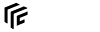Construction Tools
The majority of static elements in the game world is placed by using constructions. The menus with constructions all have a similar layout that is described here. See the other sections for details on the actual contents.

In most of the menus, there are several submenus which are seperated as different tabs 1. In this example, these tabs are TERRAIN TOOLS, PAINT TOOLS and ASSETS.
The content inside each tab is different most times. What is in common, is the bar of buttons below the tab bar. Some menus feature additional tool switches (like the street and track tools) on the left side of it. Others directly start with the category filters 2. As long as no filter is selected, the complete content is shown in the scrollable content list below 3. Another way to reduce the number of elements in the list is by using the search field on the right side 4. It looks for the search text in the name and description of all contents currently in the list below it.
Settings
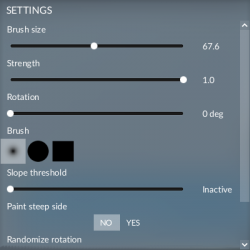
Many construction tools do have some parameters for customization. These parameters can be of different type. Currently possible are:
- Buttons with text labels
- Sliders (these can be changed with the scroll wheel too)
- Dropdowns
- Icon Buttons
- Checkboxes
In some cases parameters influence each other or do not have effects if another parameter is set so some value. Especially if mods are used, this might be the case. It's recommended to read the individual descriptions to understand the specialities of each construction.