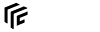gamemanual:troubleshooting
Differences
This shows you the differences between two versions of the page.
| Both sides previous revision Previous revision | Next revision Both sides next revision | ||
|
gamemanual:troubleshooting [2020/06/30 09:59] kjell [Slow gameplay] |
gamemanual:troubleshooting [2020/06/30 10:00] kjell |
||
|---|---|---|---|
| Line 39: | Line 39: | ||
| //My CPU and GPU are above the minimum specs but I still get very low fps.// | //My CPU and GPU are above the minimum specs but I still get very low fps.// | ||
| - | There may be various reasons for low performance. Common ones are other processes running in the background and a bottleneck in your hardware. A typical bottleneck can be RAM thruput if you got slower RAM modules, an older mainboard with a slower PCIe slot or and a graphic card with fewer VRAM. In such a case, lowering texture quality and disabling mods using high resolution textures without lods can massivly increase your fps. | + | There may be various reasons for low performance. Common ones are other processes running in the background and a bottleneck in your hardware. A typical bottleneck can be RAM thruput if you got slower RAM modules, an older mainboard with a slower PCIe slot or a graphic card with fewer VRAM. In such a case, lowering texture quality and disabling mods using high resolution textures without lods can massivly increase your fps. |
| ===== Maintenance ===== | ===== Maintenance ===== | ||
gamemanual/troubleshooting.txt · Last modified: 2023/08/24 15:36 by thomas