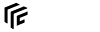Differences
This shows you the differences between two versions of the page.
| Both sides previous revision
Previous revision
|
Next revision
Both sides next revision
|
modding:ingametools [2020/06/18 11:17]
yoshi [Console] |
modding:ingametools [2020/06/18 11:18]
yoshi [Console] |
| * ''\help'' shows this list of available shortcuts and assisting commands. | * ''\help'' shows this list of available shortcuts and assisting commands. |
| * ''\clear'' clears the console. | * ''\clear'' clears the console. |
| * ''\stdout <on|off>'' regulates the output in ''stdout.txt''. Default is ''on''. If set to ''off'' there will be no output in the ''stdout.txt'' logfile. | * ''\stdout <on|off>'' regulates the output in ''stdout.txt''. Default is ''on''. If set to ''off'' there will be no output in the ''stdout.txt''. |
| * ''\timestamp <on|off>'' shows timestamp in front of output if set to ''on''. Default is ''off''. | * ''\timestamp <on|off>'' shows timestamp in front of output if set to ''on''. Default is ''off''. |
| * ''\scrlk <on|off>'' does not jump to the bottom if new output appears if set to ''on''. Default is ''off''. | * ''\scrlk <on|off>'' does not jump to the bottom if new output appears if set to ''on''. Default is ''off''. |