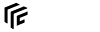modding:ingametools
Differences
This shows you the differences between two versions of the page.
| Both sides previous revision Previous revision Next revision | Previous revision Next revision Both sides next revision | ||
|
modding:ingametools [2020/06/18 11:18] yoshi [Console] |
modding:ingametools [2021/06/14 10:31] yoshi [Main] |
||
|---|---|---|---|
| Line 1: | Line 1: | ||
| - | ====== | + | ====== |
| There are several tools available ingame to test and debug content. To activate these features, the debug mode has to be enabled. To do this, change the according '' | There are several tools available ingame to test and debug content. To activate these features, the debug mode has to be enabled. To do this, change the according '' | ||
| Line 40: | Line 40: | ||
| ==== Main ==== | ==== Main ==== | ||
| - | The <span btn> | + | The <span btn> |
| In the **General** section, the current cursor position is shown with all three coordinates. | In the **General** section, the current cursor position is shown with all three coordinates. | ||
| - | |||
| - | Below in the **Grid collision view** there is a dropdown where the [[modding: | ||
| The **Rendering options** cover several modes that are available as Hotkeys as well as some others: | The **Rendering options** cover several modes that are available as Hotkeys as well as some others: | ||
| Line 54: | Line 52: | ||
| * **Terran Disable Filter** disables the dithering between different textures. The dominationg materials are displayed alone in a grid of 1×1 m². | * **Terran Disable Filter** disables the dithering between different textures. The dominationg materials are displayed alone in a grid of 1×1 m². | ||
| * **LOD Scale** is a slider to simulate different LOD distances. | * **LOD Scale** is a slider to simulate different LOD distances. | ||
| + | * **Terrain Memory Usage** is a slider to simulate different LOD distances. | ||
| * **Terrain LOD error multiplier** is a parameter for the terrain LOD generation tolerance. | * **Terrain LOD error multiplier** is a parameter for the terrain LOD generation tolerance. | ||
| * **Terrain LOD radius multiplier** is a parameter for the terrain LOD generation radius. The average in this radius is used for the simpler LOD geometry. | * **Terrain LOD radius multiplier** is a parameter for the terrain LOD generation radius. The average in this radius is used for the simpler LOD geometry. | ||
| The **Simulation options** provide buttons to increase the simulation speed up to 32 compared to the regular maximum of 4. | The **Simulation options** provide buttons to increase the simulation speed up to 32 compared to the regular maximum of 4. | ||
| - | |||
| - | Some basic information about entities can be gathered from the **Entity information dump**. By entering an entity id and pressing <span btn> | ||
| Finally the **UI Debug tools** have two tools: | Finally the **UI Debug tools** have two tools: | ||
| * With **Show UI Element (Console)** it is possible to get the type and identifier of the current ui element the cursor is pointing on. The output can be read in the console. | * With **Show UI Element (Console)** it is possible to get the type and identifier of the current ui element the cursor is pointing on. The output can be read in the console. | ||
| * **Toggle Ruler** enables or disables a small ruler tool that can be used to measure distances on the map. | * **Toggle Ruler** enables or disables a small ruler tool that can be used to measure distances on the map. | ||
| - | |||
| ==== Framebuffers ==== | ==== Framebuffers ==== | ||
| <div right 350px> | <div right 350px> | ||
modding/ingametools.txt · Last modified: 2022/05/13 12:45 by yoshi