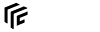modding:ingametools
Differences
This shows you the differences between two versions of the page.
| Both sides previous revision Previous revision | Next revision Both sides next revision | ||
|
modding:ingametools [2021/06/14 10:31] yoshi [Main] |
modding:ingametools [2021/06/14 10:31] yoshi [Draw Calls] |
||
|---|---|---|---|
| Line 101: | Line 101: | ||
| * **%** is the percentage of the total workload. | * **%** is the percentage of the total workload. | ||
| + | ==== Animals ==== | ||
| + | Below in the **Grid collision view** there is a dropdown where the [[modding: | ||
| ==== Environment ==== | ==== Environment ==== | ||
| The settings of [[: | The settings of [[: | ||
modding/ingametools.txt · Last modified: 2022/05/13 12:45 by yoshi