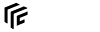| Both sides previous revision
Previous revision
|
Next revision
Both sides next revision
|
modding:vehicleadvancedtopics [2020/06/20 10:58]
yoshi [Example] |
modding:vehicleadvancedtopics [2020/07/16 16:11]
kjell [Fake Bogies] |
| offset = -2.0299999713898, | offset = -2.0299999713898, |
| position = 0, | position = 0, |
| | upright = false, |
| }, | }, |
| }, | }, |
| * ''position'' is the position along the lane from the root node of the model. Positive values go to the front of the vehicle, negative values to the end. In the picture, the blue point on the right is positioned where the ''position'' property points <span label>2</span>. At this point, a tangent to the lane is calculated. This is visualized by the blue line. | * ''position'' is the position along the lane from the root node of the model. Positive values go to the front of the vehicle, negative values to the end. In the picture, the blue point on the right is positioned where the ''position'' property points <span label>2</span>. At this point, a tangent to the lane is calculated. This is visualized by the blue line. |
| * ''offset'' is the offset from the place where ''position'' points to the actual point on this tangent that is used as the pivot point. In the picture, this is the red point <span label>3</span>. | * ''offset'' is the offset from the place where ''position'' points to the actual point on this tangent that is used as the pivot point. In the picture, this is the red point <span label>3</span>. |
| | * ''upright'' is an optional parameter that can be set to true for models that should always stand upright. |
| |
| It is possible to define up to two fakeBogies per node. If the number of real bogies and fakeBogies exceeds two, the regular bogies are overridden. In the example there is a regular bogies <span label>4</span> beside the fakeBogie explained above. The node will then align along the connection of the two pivot points <span label>5</span>. | It is possible to define up to two fakeBogies per node. If the number of real bogies and fakeBogies exceeds two, the regular bogies are overridden. In the example there is a regular bogies <span label>4</span> beside the fakeBogie explained above. The node will then align along the connection of the two pivot points <span label>5</span>. |
| |
| <div page_prev>[[:modding:vehicletypes|Vehicle Types]]</div> | <div page_prev>[[:modding:vehicletypes|Vehicle Types]]</div> |
| <div page_next>[[:modding:vehiclerepaints|Repaint Mods]]</div> | <div page_next>[[modding:repaintmods|Repaint Mods]]</div> |