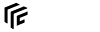| Both sides previous revision
Previous revision
Next revision
|
Previous revision
Next revision
Both sides next revision
|
modding:vehiclebasics [2020/06/20 10:51]
yoshi ↷ Page name changed from modding:vehicles to modding:vehiclebasics |
modding:vehiclebasics [2020/07/08 15:06]
kjell [Compartment List] |
| * ''carrier'' distinguishes between the different means of transportation. Possible values are ''"ROAD"'' for buses and trucks, ''"TRAM"'' for trams, ''"RAIL"'' for locomotives and wagons, ''"WATER"'' for ships and ''"AIR"'' for planes. | * ''carrier'' distinguishes between the different means of transportation. Possible values are ''"ROAD"'' for buses and trucks, ''"TRAM"'' for trams, ''"RAIL"'' for locomotives and wagons, ''"WATER"'' for ships and ''"AIR"'' for planes. |
| * ''loadSpeed'' is a property that specifies how fast passengers and cargo items are loaded/unloaded. For passenger waggons, a rule of thumb is that each door lane where a passenger could step into the vehicle or out of it at the same time counts as one loading speed unit. | * ''loadSpeed'' is a property that specifies how fast passengers and cargo items are loaded/unloaded. For passenger waggons, a rule of thumb is that each door lane where a passenger could step into the vehicle or out of it at the same time counts as one loading speed unit. |
| * ''groupFileName'' is used whenever vehicles are grouped as subvariants in the buy menus. See the [[:modding:vehicleadvanced#buy_menu_groups|buy menu group details]] for more information. | * ''groupFileName'' is used whenever vehicles are grouped as subvariants in the buy menus. See the [[modding:vehicleadvancedtopics#buy_menu_groups|buy menu group details]] for more information. |
| * ''compartmentsList'' is used to define the load of the vehicle. See below for further information. | * ''compartmentsList'' is used to define the load of the vehicle. See below for further information. |
| |
| Two properties are currently only relevant for rail vehicles: | Two properties are currently only relevant for rail vehicles: |
| * ''multipleUnitOnly'' is a value that hides the model itself from the buy menu when set to ''true''. It is still usable in [[:modding:vehicletypes#multiple_units|multiple units]] though. | * ''multipleUnitOnly'' is a value that hides the model itself from the buy menu when set to ''true''. It is still usable in [[:modding:vehicletypes#multiple_units|multiple units]] though. |
| * ''reversible'' specifies if this vehicle is capable of being used in push/pull trains. See the [[:modding:vehicleadvanced#reversible_trains|reversible trains details]] for more information. | * ''reversible'' specifies if this vehicle is capable of being used in push/pull trains. See the [[modding:vehicleadvancedtopics#reversible_trains|reversible trains details]] for more information. |
| |
| ===== AI Controlled Vehicles ===== | ===== AI Controlled Vehicles ===== |
| }, | }, |
| }, | }, |
| toHide = { }, | toHide = { "comp_a", "comp_b", }, |
| }, | }, |
| ... -- other load configurations | ... -- other load configurations |
| Each cargo entry has several parameters: | Each cargo entry has several parameters: |
| * ''capacity'' is the amount of cargo items or passengers that fits in the compartment. | * ''capacity'' is the amount of cargo items or passengers that fits in the compartment. |
| * ''type'' is the cargo type. See [[:modding:cargotypes|cargo types]] for a list of vanilla cargo types. | * ''type'' is the cargo type. See [[:modding:cargotypes|cargo types]] for information about the cargo types. |
| * ''seats'', ''cargoBay'' and ''customCargoModels'' are relevant for the visual representation of the loaded cargo. They are optional and not exclusive, thus they could be used in combination. | * ''seats'', ''cargoBay'' and ''customCargoModels'' are relevant for the visual representation of the loaded cargo. They are optional and not exclusive, thus they could be used in combination. |
| |
| ==== seats ==== | ==== seats ==== |
| The ''seats'' block is a list that contains all seat ids of seats from the [[:modding:vehicles#seats|seatProvider]] belonging to the configuration. Then passengers loaded in this compartment of the vehicle are only displayed on the respective seats. | The ''seats'' block is a list that contains all seat ids of seats from the [[modding:vehiclebasics#seats|seatProvider]] belonging to the configuration. Then passengers loaded in this compartment of the vehicle are only displayed on the respective seats. |
| |
| This property is ignored for all cargo types other than ''"PASSENGERS"''. | This property is ignored for all cargo types other than ''"PASSENGERS"''. |
| |
| ==== customCargoModels ==== | ==== customCargoModels ==== |
| Custom cargo models can be used to define own cargo models independend of the generic ones defined by the cargo type configuration. The generic cargo models can be arranged in a custom way. It is possible to use this feature to get randomized cargo visualisation too. See [[:modding:vehicleadvanced#custom_cargo_models|custom cargo models description]] for further details. | Custom cargo models can be used to define own cargo models independend of the generic ones defined by the cargo type configuration. The generic cargo models can be arranged in a custom way. It is possible to use this feature to get randomized cargo visualisation too. See [[modding:vehicleadvancedtopics#custom_cargo_models|custom cargo models description]] for further details. |
| |
| This property can be used with every cargo type including ''"PASSENGERS"''. | This property can be used with every cargo type including ''"PASSENGERS"''. |
| * ''animation'' specifies which posture and animation should be used for this seat. Available are ''driving'', ''driving_upright'', ''idle'', ''sitting'' and ''walk''. | * ''animation'' specifies which posture and animation should be used for this seat. Available are ''driving'', ''driving_upright'', ''idle'', ''sitting'' and ''walk''. |
| * ''crew'' defines if this person is a crew member. Crew members are visible even if there is no passenger on board. Non-crew member seats are used for passengers. This parameter is optional, if omitted default ''false'' is used. | * ''crew'' defines if this person is a crew member. Crew members are visible even if there is no passenger on board. Non-crew member seats are used for passengers. This parameter is optional, if omitted default ''false'' is used. |
| * ''forward'' is used to show crew members only in the right direction when [[:modding:vehicleadvanced#reversible_trains|reversible trains]] are used. See there for more details. This parameter is optional. | * ''forward'' is used to show crew members only in the right direction when [[modding:vehicleadvancedtopics#reversible_trains|reversible trains]] are used. See there for more details. This parameter is optional. |
| * ''group'' is a node id. This mesh is used as an anchor for the seat, e.g. if it rotates or scales, the seat rotates or scales as well. If the anchor mesh is used as a part that is only visible under certain conditions, the seat is only visible then too. This can be used to hide crew members in secondary locomotives. | * ''group'' is a node id. This mesh is used as an anchor for the seat, e.g. if it rotates or scales, the seat rotates or scales as well. If the anchor mesh is used as a part that is only visible under certain conditions, the seat is only visible then too. This can be used to hide crew members in secondary locomotives. |
| * ''transf'' is used to scale, rotate and position the seat relative to the anchor mesh. It requires a 16 number transformation matrix. The ''transf.lua'' and ''vec3.lua'' scripts can be used if these operations should be parameterized with seperate values for scaling, rotation and positioning. | * ''transf'' is used to scale, rotate and position the seat relative to the anchor mesh. It requires a 16 number transformation matrix. The ''transf.lua'' and ''vec3.lua'' scripts can be used if these operations should be parameterized with seperate values for scaling, rotation and positioning. |