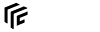modding:vehicletypes
Differences
This shows you the differences between two versions of the page.
| Both sides previous revision Previous revision Next revision | Previous revision Next revision Both sides next revision | ||
|
modding:vehicletypes [2020/06/21 13:41] yoshi |
modding:vehicletypes [2020/09/05 15:23] yoshi [Vehicle Types] |
||
|---|---|---|---|
| Line 2: | Line 2: | ||
| Vehicle models in Transport Fever 2 are bound to one of the means of transportation road, rail, water or air. The distinction between the types of vehicles is achieved by specialized metadata entries in the '' | Vehicle models in Transport Fever 2 are bound to one of the means of transportation road, rail, water or air. The distinction between the types of vehicles is achieved by specialized metadata entries in the '' | ||
| + | |||
| + | <div tip 100%> | ||
| + | In the sections below, there are some identifiers that are used frequently: | ||
| + | * **mesh id** is a number that is equivalent to the index of the mesh in the model node tree. Use the <span btn> | ||
| + | * **.msh reference** is a path to a mesh file relative to '' | ||
| + | </ | ||
| ===== Road Vehicles ===== | ===== Road Vehicles ===== | ||
| Road vehicles are bound to the street network built by the game or the player. They can drive along streets as well as on construction lanes of the right type in stations, depots and similar constructions. | Road vehicles are bound to the street network built by the game or the player. They can drive along streets as well as on construction lanes of the right type in stations, depots and similar constructions. | ||
| Line 136: | Line 142: | ||
| <span label> | <span label> | ||
| <span label> | <span label> | ||
| - | <span label> | + | <span label> |
| - | <span label> | + | <span label> |
| - | <span label> | + | <span label> |
| </ | </ | ||
modding/vehicletypes.txt · Last modified: 2024/04/10 15:31 by yoshi