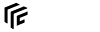| Both sides previous revision
Previous revision
Next revision
|
Previous revision
Next revision
Both sides next revision
|
gamemanual:troubleshooting [2020/06/30 10:00]
kjell |
gamemanual:troubleshooting [2020/10/07 01:32]
yoshi [Where to get help?] |
| The CPU may be the bottleneck. Transport Fever 2 doesn't limit city sizes or number of towns that you can place in your map, but the game has to simulate every inhabitant and calculate its way from home to work and shopping venues. This may sooner or later exceed the power of your processor. Laptops usually have CPUs that are rather optimized for low energy consumption than for higher speed. Generally we can say that placing many towns close to each other requires more CPU power than fewer towns with less connections. | The CPU may be the bottleneck. Transport Fever 2 doesn't limit city sizes or number of towns that you can place in your map, but the game has to simulate every inhabitant and calculate its way from home to work and shopping venues. This may sooner or later exceed the power of your processor. Laptops usually have CPUs that are rather optimized for low energy consumption than for higher speed. Generally we can say that placing many towns close to each other requires more CPU power than fewer towns with less connections. |
| |
| //My CPU and GPU are above the minimum specs but I still get very low fps.// | //My CPU and GPU are above the minimum specs but I still get very low framerates.// |
| |
| There may be various reasons for low performance. Common ones are other processes running in the background and a bottleneck in your hardware. A typical bottleneck can be RAM thruput if you got slower RAM modules, an older mainboard with a slower PCIe slot or a graphic card with fewer VRAM. In such a case, lowering texture quality and disabling mods using high resolution textures without lods can massivly increase your fps. | There may be various reasons for low performance. Common ones are other processes running in the background and a bottleneck in your hardware. A typical bottleneck can be RAM throughput if you got slower RAM modules, an older mainboard with a slower PCIe slot or a graphic card with few VRAM. In such a case, lowering texture quality and disabling mods using high resolution textures without lods can massivly increase your fps. |
| |
| ===== Maintenance ===== | ===== Maintenance ===== |
| Additionally, these communities sometimes offer Discord or Teamspeak servers, if you prefer written or voice chat to solve your problem. | Additionally, these communities sometimes offer Discord or Teamspeak servers, if you prefer written or voice chat to solve your problem. |
| |
| If you did not find a solution for your problem, you might consider to contact Urban Games to ask for help. Currently, a [[info@transportfever.com|mail to Urban Games]] is the convenient way to get in touch with us. We'd appreciate if you can provide us with the details above as well as the most recent dump file in case of a crash so that we can speed up the problem solving. | If you did not find a solution for your problem, you might consider to contact Urban Games to ask for help. Currently, the contact form at the bottom right corner of [[https://www.transportfever2.com/about/contact/|transportfever2.com/about/contact]] is the convenient way to get in touch with us. We'd appreciate if you can provide us with the details above as well as the most recent dump file in case of a crash so that we can speed up the problem solving. |
| |
| \\ | \\ |