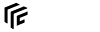gamemanual:troubleshooting
Differences
This shows you the differences between two versions of the page.
| Both sides previous revision Previous revision | Next revision Both sides next revision | ||
|
gamemanual:troubleshooting [2020/10/07 01:32] yoshi [Where to get help?] |
gamemanual:troubleshooting [2020/10/12 09:32] yoshi [No mouse pointer] |
||
|---|---|---|---|
| Line 24: | Line 24: | ||
| We heard that some players successfully launched TF2 using Bootcamp on Mac but some also fail because Bootcamp selects the wrong graphics card for the game. Virtualization thus is officially not supported. A native MacOS version will be available in autumn 2020. | We heard that some players successfully launched TF2 using Bootcamp on Mac but some also fail because Bootcamp selects the wrong graphics card for the game. Virtualization thus is officially not supported. A native MacOS version will be available in autumn 2020. | ||
| ==== No mouse pointer ==== | ==== No mouse pointer ==== | ||
| - | //You do cannot see your mouse pointer.// | + | //You cannot see your mouse pointer.// |
| Hit <span key> | Hit <span key> | ||
gamemanual/troubleshooting.txt · Last modified: 2023/08/24 15:36 by thomas